The Skills that i used for this Tutorial was how to make a pattern tool. The was the main tool. I used other tools such alt, rectangle tool, fill tool (Color). The design i chose was what i came up with. I always draw and put different shapes in each other tell I run out of room. The audience this is intended for is my teacher and classmates , and anyone who likes my pattern. These are the steps to create my pattern.
1) First make a big square.
2) Press down on alt in the middle and make squares in side each other.

3) Add color. (I chose grey and white.).

4) Group the squares together to make it all 1 piece.
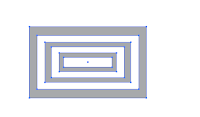
5) Go to the tool bar on the top.
6) Press option.
7) Go to pattern.
8) Push make pattern and make the pattern.
9) Mess around with the pattern and how they are lined up. Find what is preferable to your liking.

10) I did brick by row.
11) Enjoy your pattern.
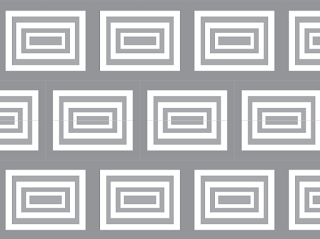
The Pattern on the left is what the pattern should look like when you are done.


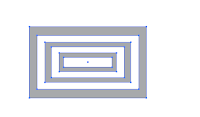

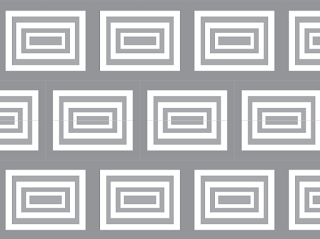
No comments:
Post a Comment